भारत सरकार Government of India
इलेक्ट्रॉनिकी और सूचना प्रौद्योगिकी मंत्रालय Ministry of Electronics and Information Technology
भारत सरकार Government of India
इलेक्ट्रॉनिकी और सूचना प्रौद्योगिकी मंत्रालय Ministry of Electronics and Information Technology
Today’s Exams
All scheduled exams
| Exam Controller | Exam | Slot | Start time | End time | Connect |
|---|
| Exam Controller | Exam | Date | Slot | Start time | End time |
|---|
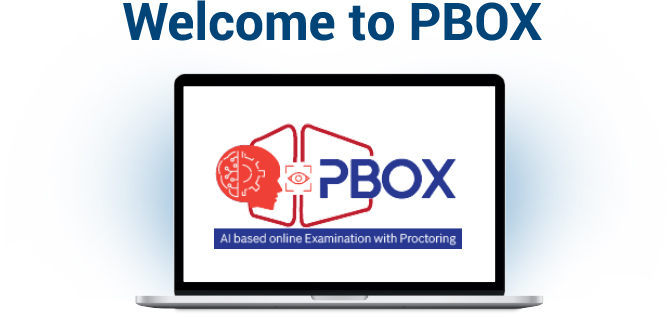
Taking an exam from home, with automated remote proctoring is a reality now. PBOX (Proctoring Based Online eXamination) is designed to conduct exam at home smoothly ensuring security, integrity, credibility and authenticity.
know more
Exam Conducted

Organisation enrolled

Candidates Appeared
PBOX(Proctoring Based Online eXamination) gives you the comfort and the opportunity to give exam at home with just few clicks from all over India with minimum network connectivity. Proctoring is possible through this using various policy framework.
PBOX is designed to conduct exam in a secure environment with the help of AI/ML technologies which authenticates the candidate's face with the registered photo and enables live proctoring and inivigilates for any policy violations defined for each test from a remote location.

Candidate can continue the exam even if the network goes down. PBOX manages the traffic in an intelligent way through smart bandwidth management, so that the service continuity does not get disturbed.

Face recognition for identification & authentication, remote proctoring with features like multi-persons detection, absence detection, eye ball tracking and whispering detection.

Open source softwares like Angular, MongoDB, Redis-keeps preloaded questions just before the exam starts and KAFKA zookeeper stream processor keeps the incoming answer.

Students' actions are monitored continuously during the examination with our advanced proctor mechanism to check authenticity.
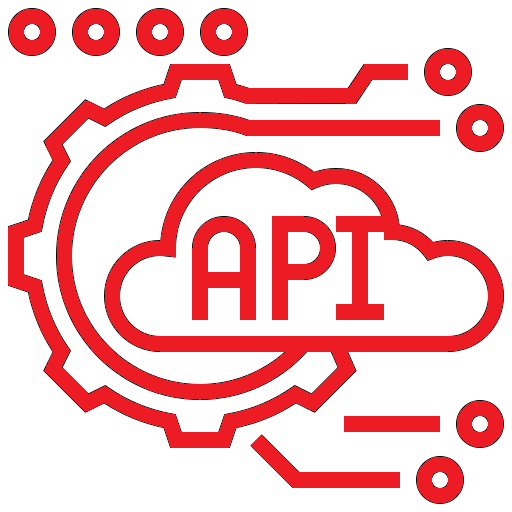
Open API has been provided for integration with third party peripheral modules so that client can do data transformation as per their own requirement and reporting.

The exam conducting body can create proctor user and map candidates to the proctor where as proctor can monitor system identified violations. Proctor will have the facility to pause or terminate the exam of the specific candidate.

Able to create subjective and objective questions. All type of questions can be created like MCQ, MRQ, true/false, subjective, case study, grouped comprehension. Both Questions as well as options can have image attachments.

A light weight application which is installed in the candidate's machine that takes control of the system environment, detects VM, locks screen, access firewalls, lock keys etc.
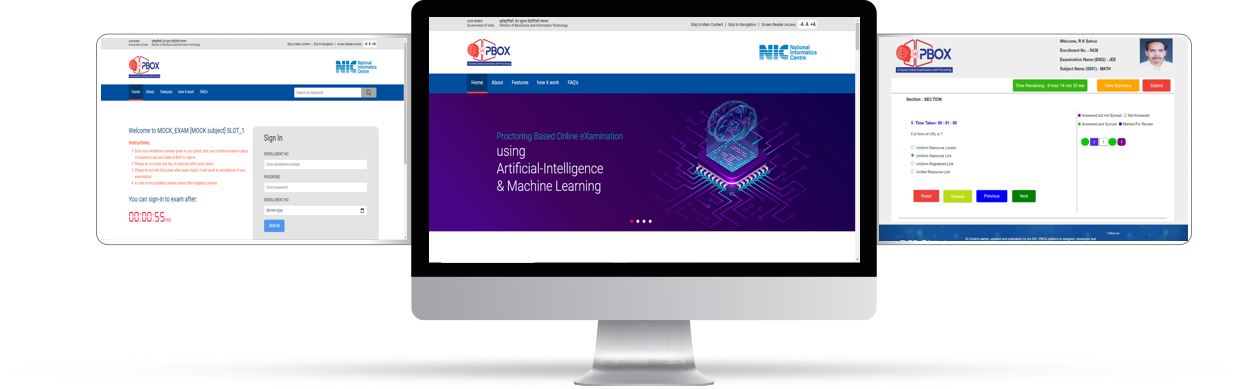
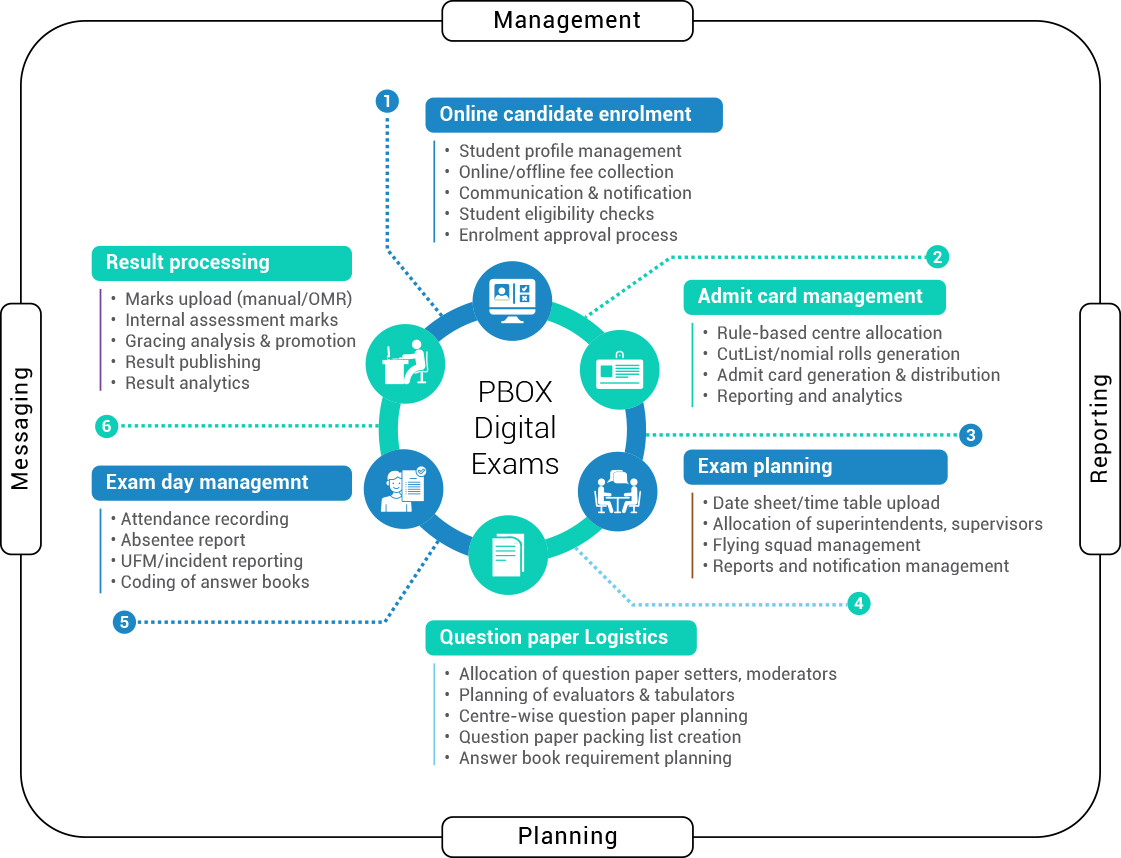
Fill up the form and send a mail to NIC mentioning the requirements for the exam to which an exam controller(EC) will be created and the credential will be shared with you. Then login to the EC, setup exam, upload candidate data and map to different slots, upload questions, conduct exam and publish result in the end. Onboarding of exam has never been this easier.
step 1
1
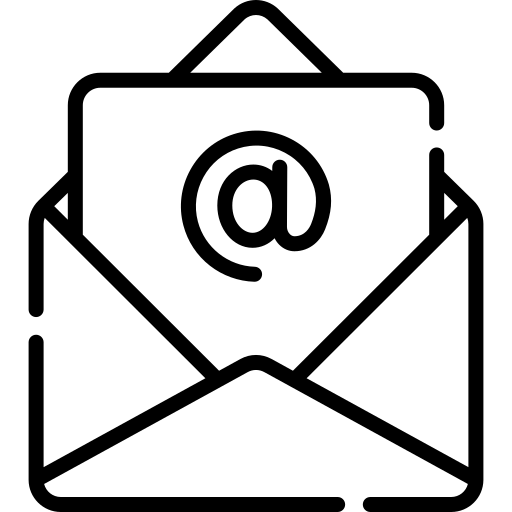
step 2
2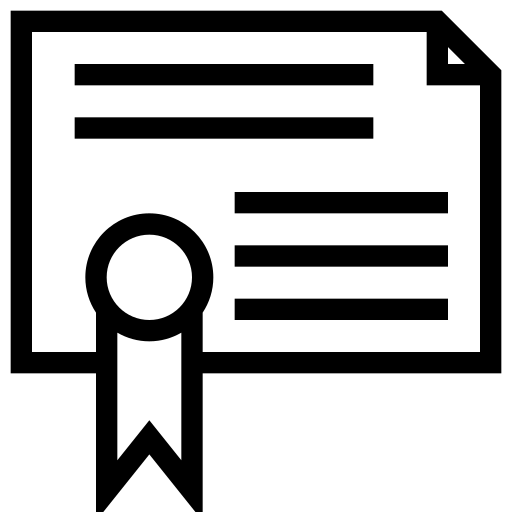
step 3
3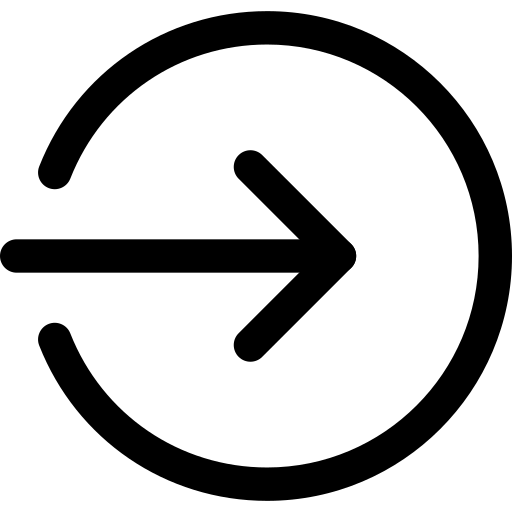
step 4
4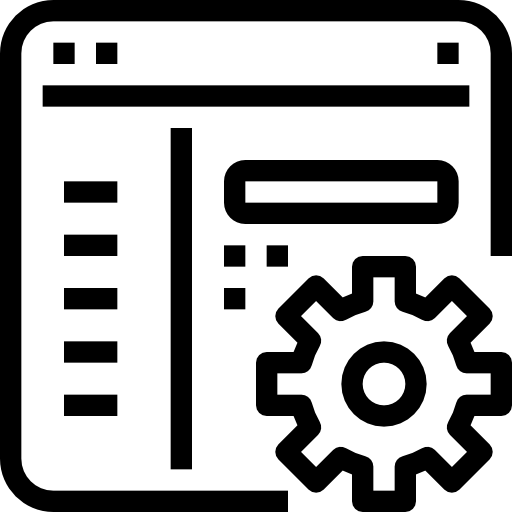
step 5
5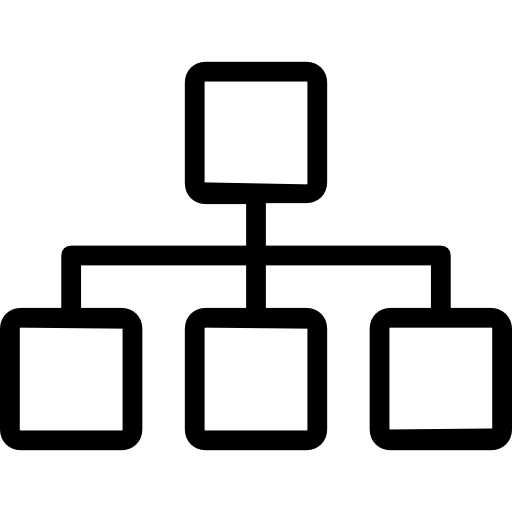
step 6
6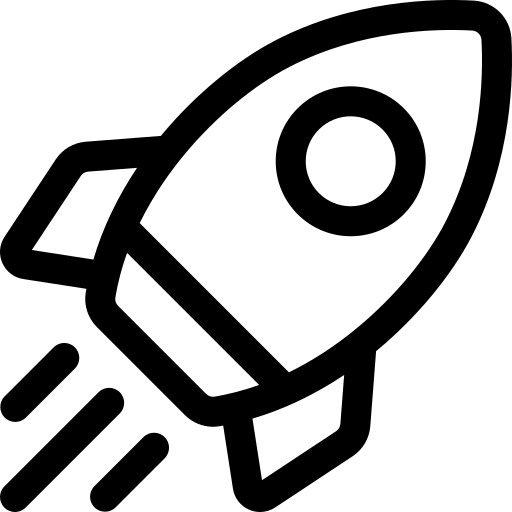
step
![]()
step 1
1
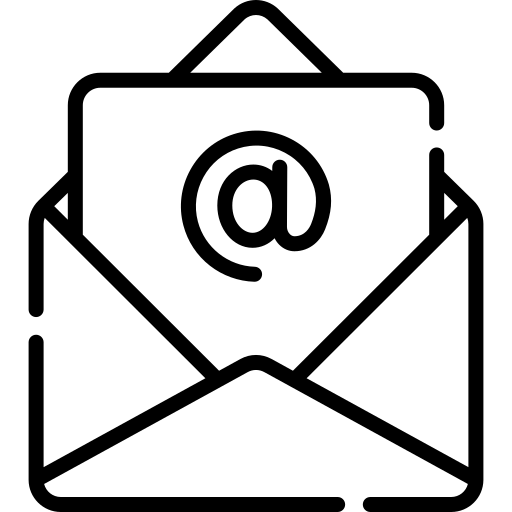
step 2
2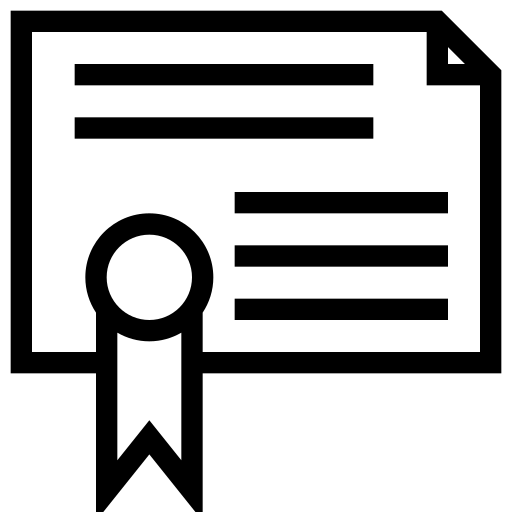
step 3
3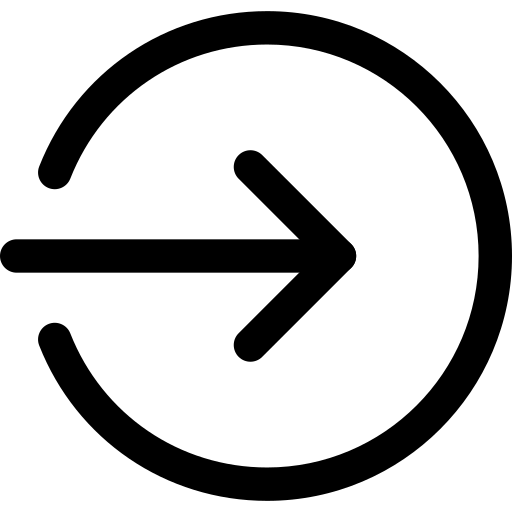
step 4
4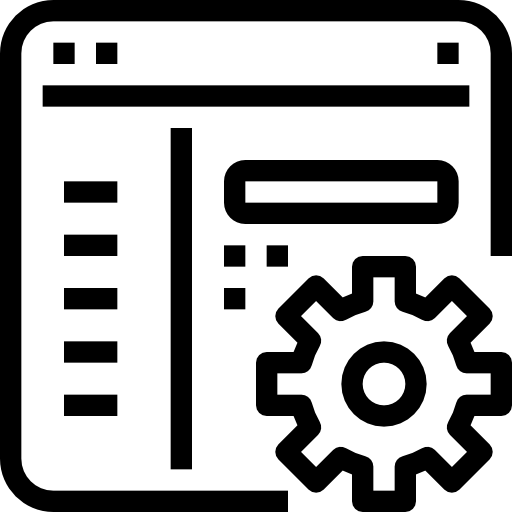
step 5
5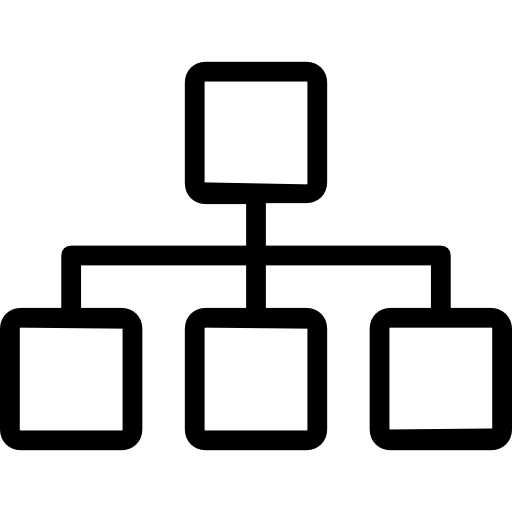
step 6
6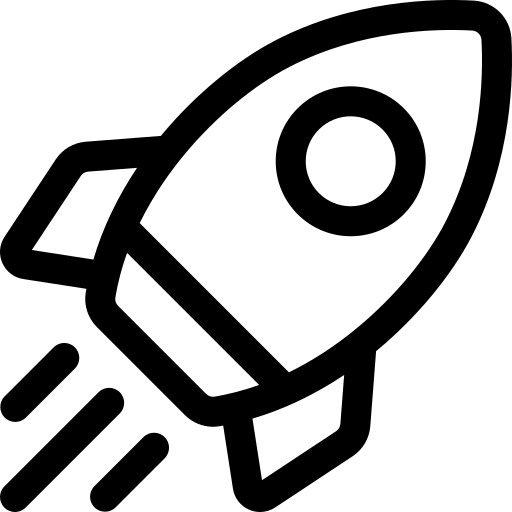
step
![]()